January 2025 Product Update - Easier Onboarding, Better User Experience, and Reliability Improvements
Introduction
For the last two months, we have focused on improving the onboarding experience for users so that they can get started with monitoring with minimal effort. We have also added several improvements in the backend to make the service more robust and reliable. Some of the usability improvements are driven by user feedback. Others incorporate what we would personally like to see in such a monitoring service. We have also improved the dashboard user experience.
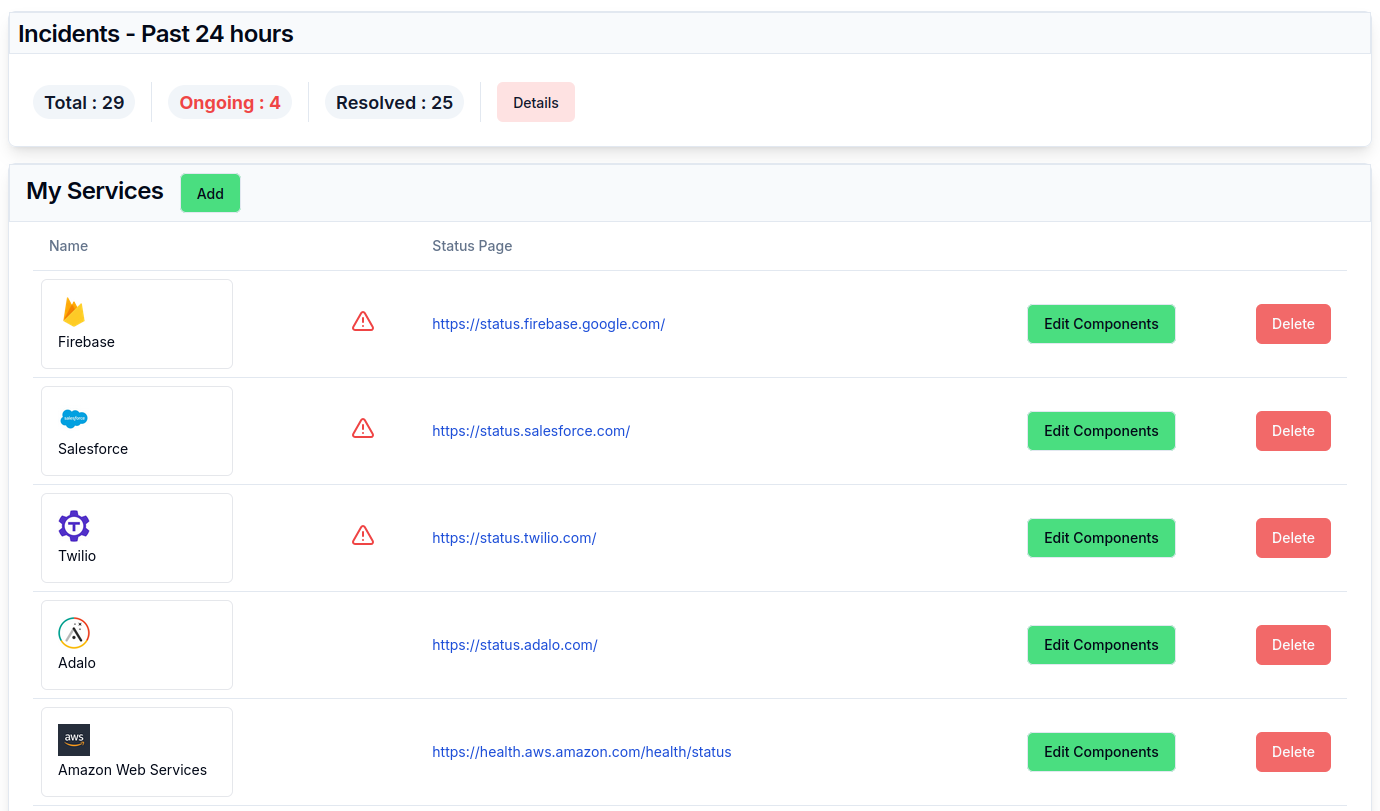
Easier onboarding
Service Component Autodetection
Setting up monitoring in IncidentHub is straightforward. However, choosing the right components for your services can be daunting, especially for ones that have hundreds of components like Google Cloud Platform and Amazon Web Services. If you miss out selecting a component, you will not receive alerts for it. On the other hand, if you select all components, you will be overwhelmed with irrelevant alerts.
Instead of you having to painstakingly choose individual components, we have added an autodetection feature. Just upload your billing report as a CSV file and we will automatically detect your components for you.
This feature is available for Google Cloud Platform as a preview at the moment. It will be rolled out to other services soon.
- Go to Google Cloud Console -> Billing -> Your Billing Account -> Reports
- In "Filters", choose "Group by" as "SKU"
- Click "Download CSV". You can remove the price and usage colums from the CSV if you want before uploading.
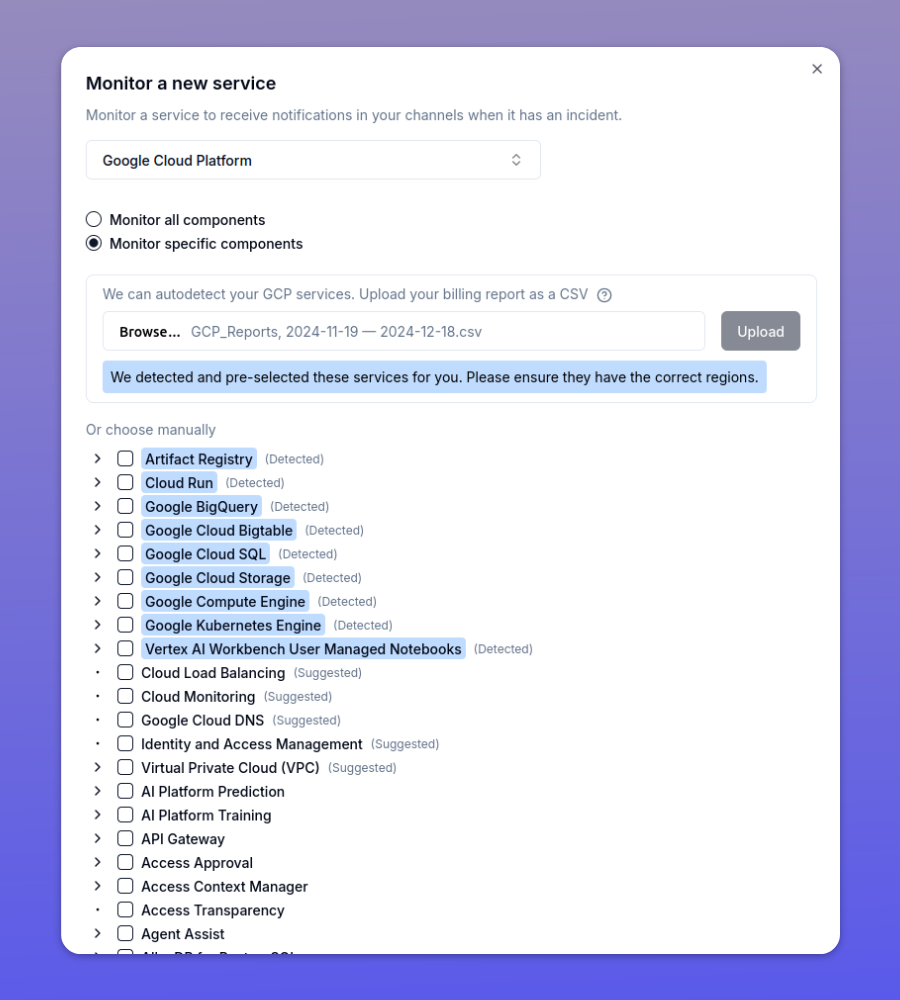
We make a best effort attempt to detect the regions and services. You can edit them before saving.
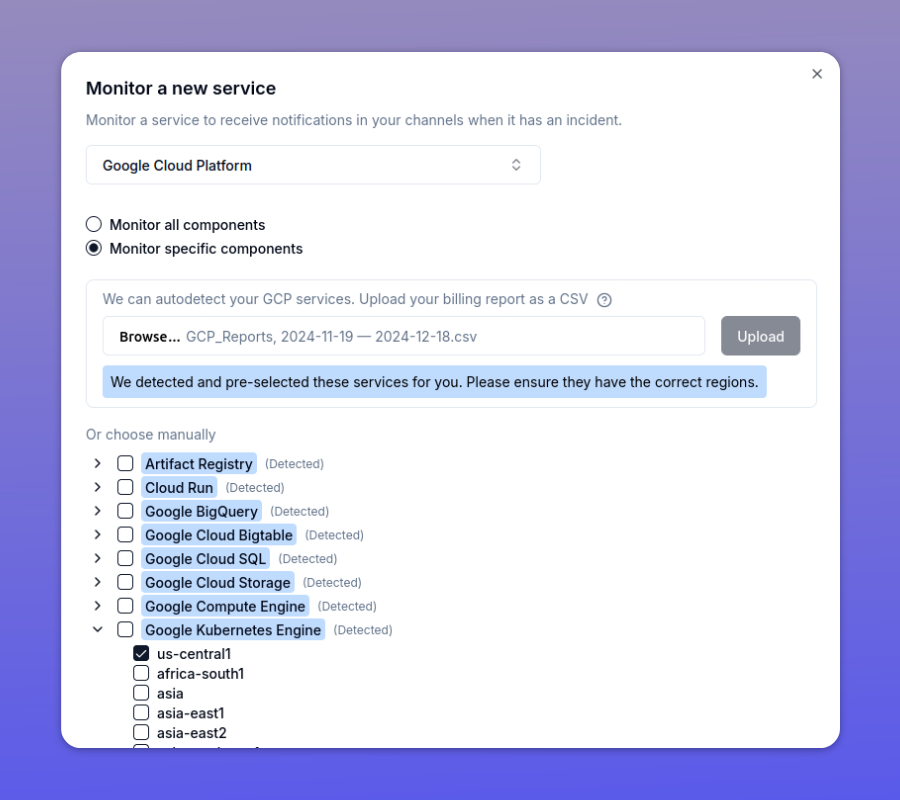
Some common Google Cloud Platform products are highlighted in the list of components with a "(Suggested)" label even if they are not detected in your billing report. E.g. Virtual Private Cloud is something you would definitely use as it's a building block for a Google Cloud setup, but it's not something that might show up in your billing report.
Commonly Used Services
When you login for the first time to your IncidentHub dashboard, you will see a list of services that are commonly used by most users. You can click on them directly to add them to your monitoring.
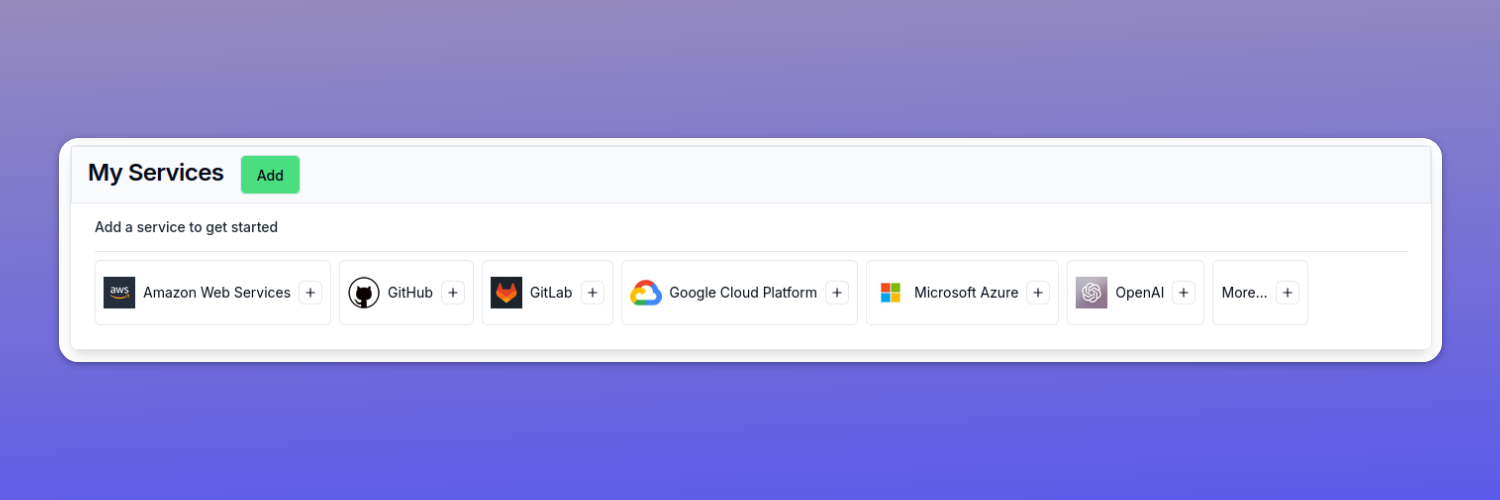
Test Channels
This was a long-overdue feature that we ourselves wanted. When we add a channel (email, Slack, Discord, etc.), we want to make sure that it works. However, notifications only sent when there are incidents in any of the monitored services. The "Test Channel" feature allows you to test if your channel is working before adding it. It's available for all channels and across all subscription plans.
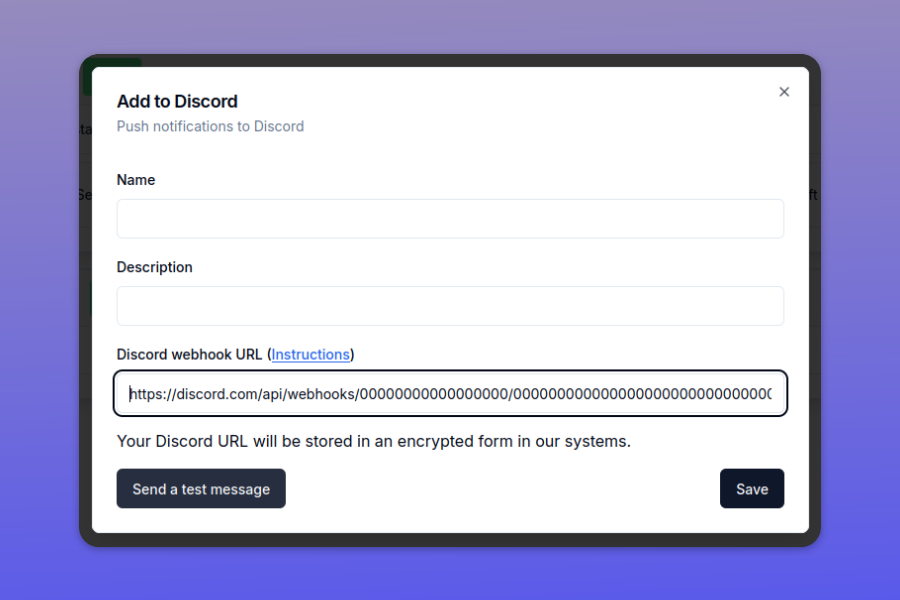
It sends a test notification to the channel. A Discord example is shown below:
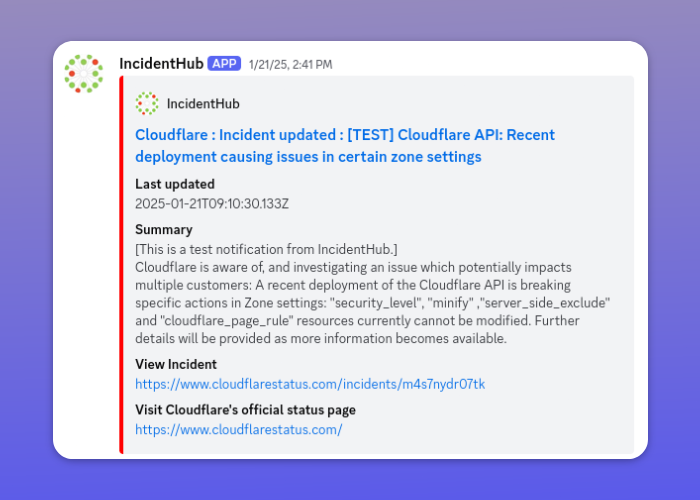
Dashboard Improvements
Services With Incidents
Previously, the only way to see services with incidents was to click on the "Details" button, or look at the "Availability" page. We've now made it easier by displaying the services with incidents on top of the list with an indicator against each. Clicking on the indicator will open the same incident details popup as clicking on the "Details" button.
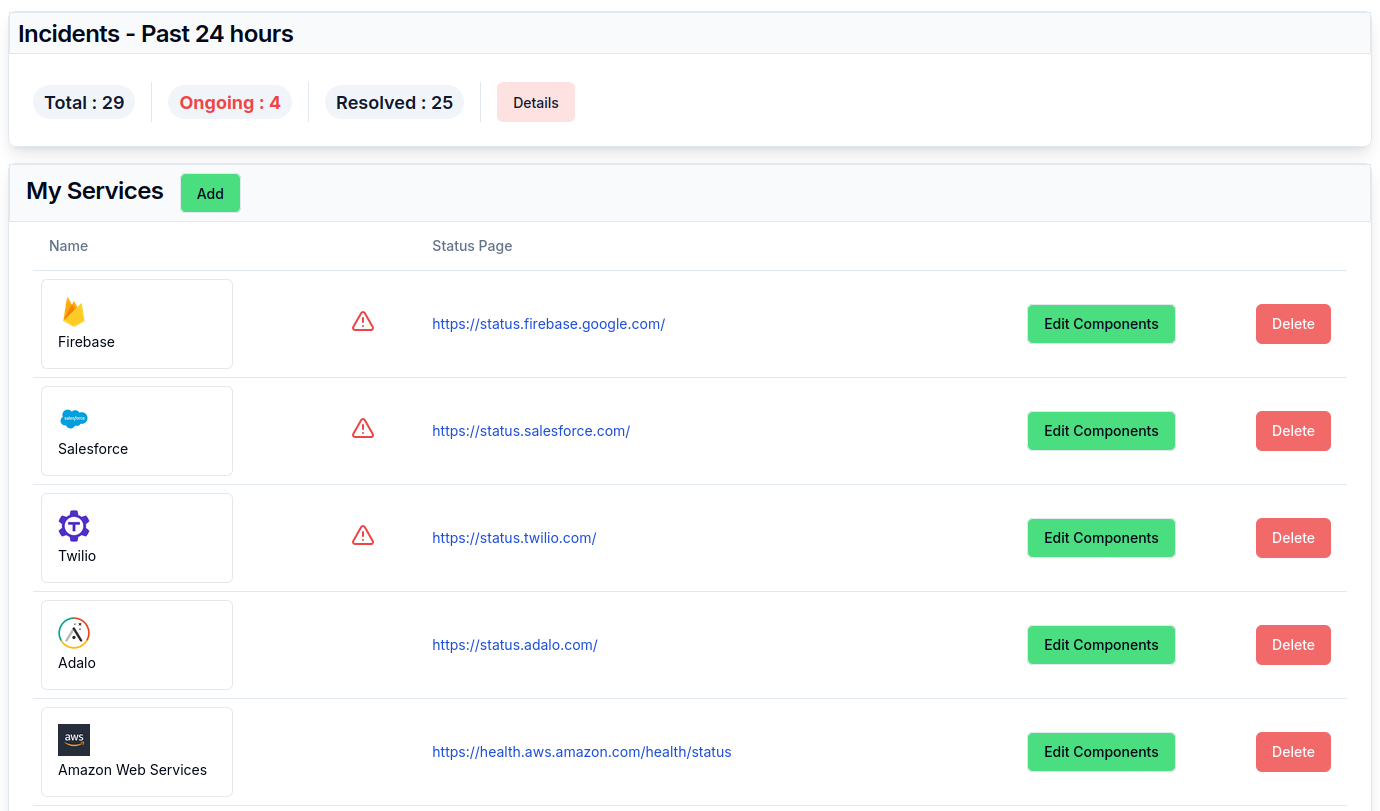
Reliability Improvements
Alert Emails for Webhook Failures
If you have a webhook channel configured, and IncidentHub is unable to deliver notifications to it due to the webhook endpoint not being available, it will send an email to the account owner. The email will include details of the error.
Bug Fixes and Robustness Improvements
We have fixed several bugs in the service specific parsers that has made the incident detection more reliable. We have also added several improvements to make edge case handling more robust.
Last but not the least, we have a new, more attractive, pricing model for our monthly and annual subscriptions.
As always, you can request for features, let us know about bugs, or give us any other feedback on any of the following channels:
- Email us at support@incidenthub.cloud
- Use the "Talk to us" button in the dashboard
All logos and company names are trademarks or registered trademarks of their respective holders

