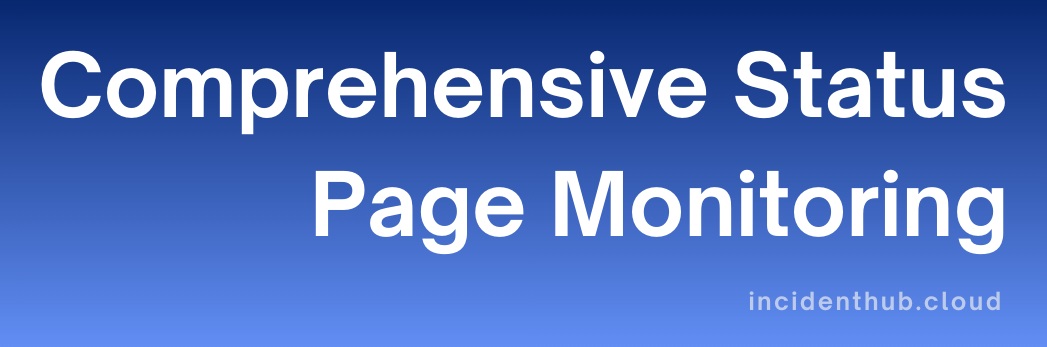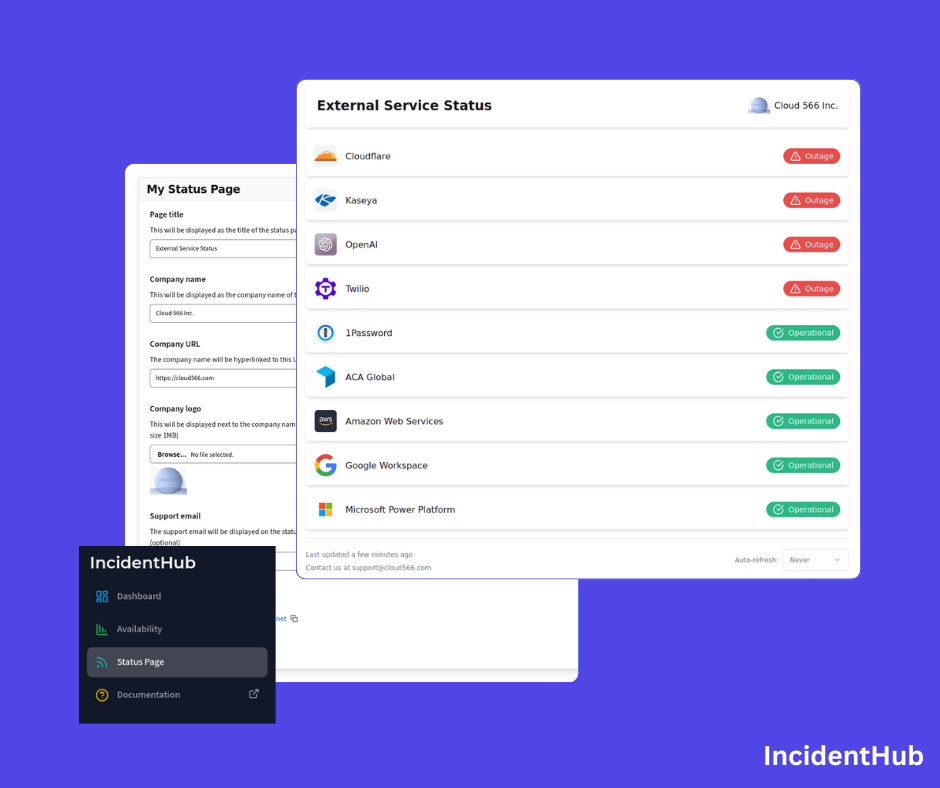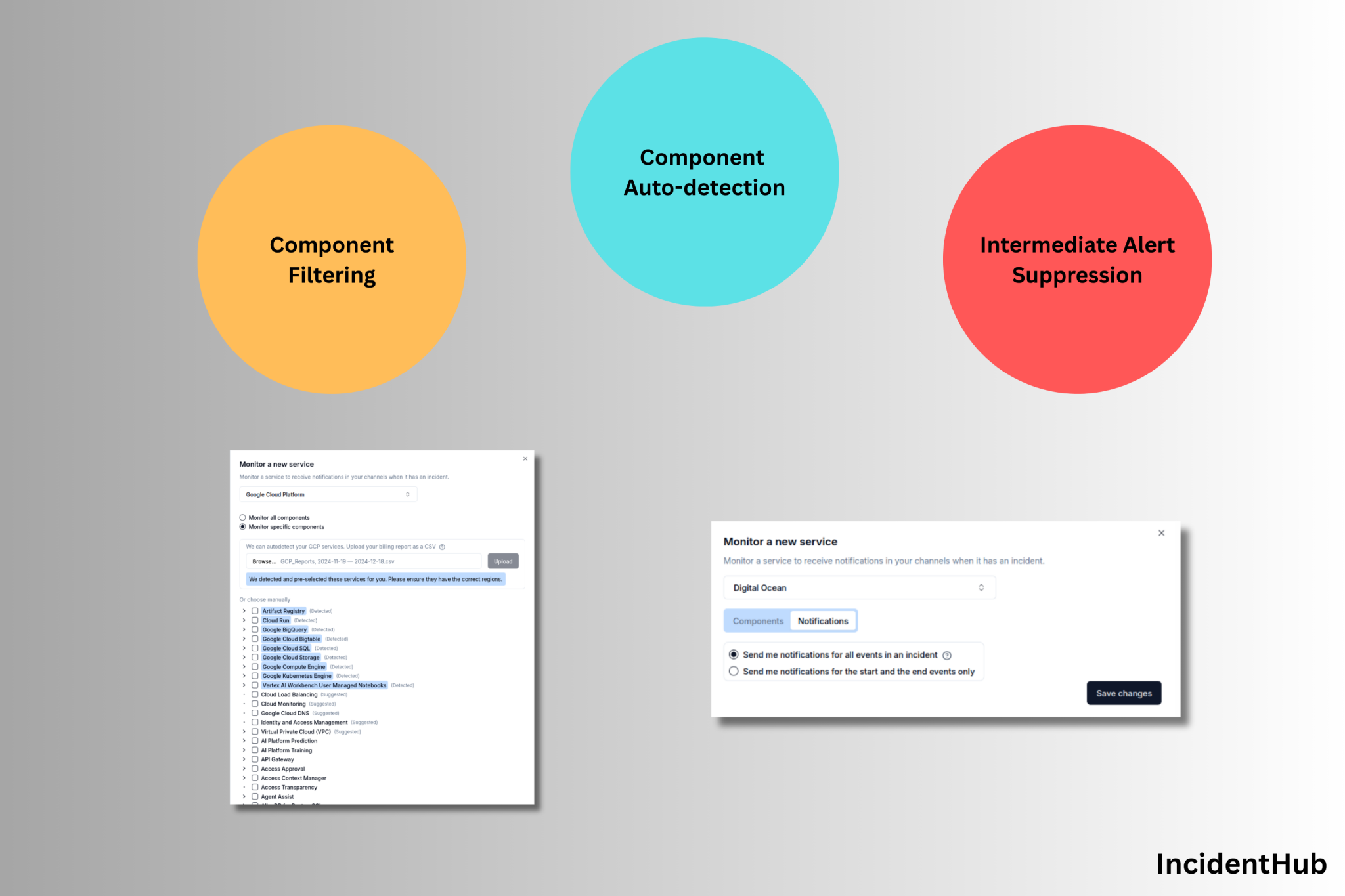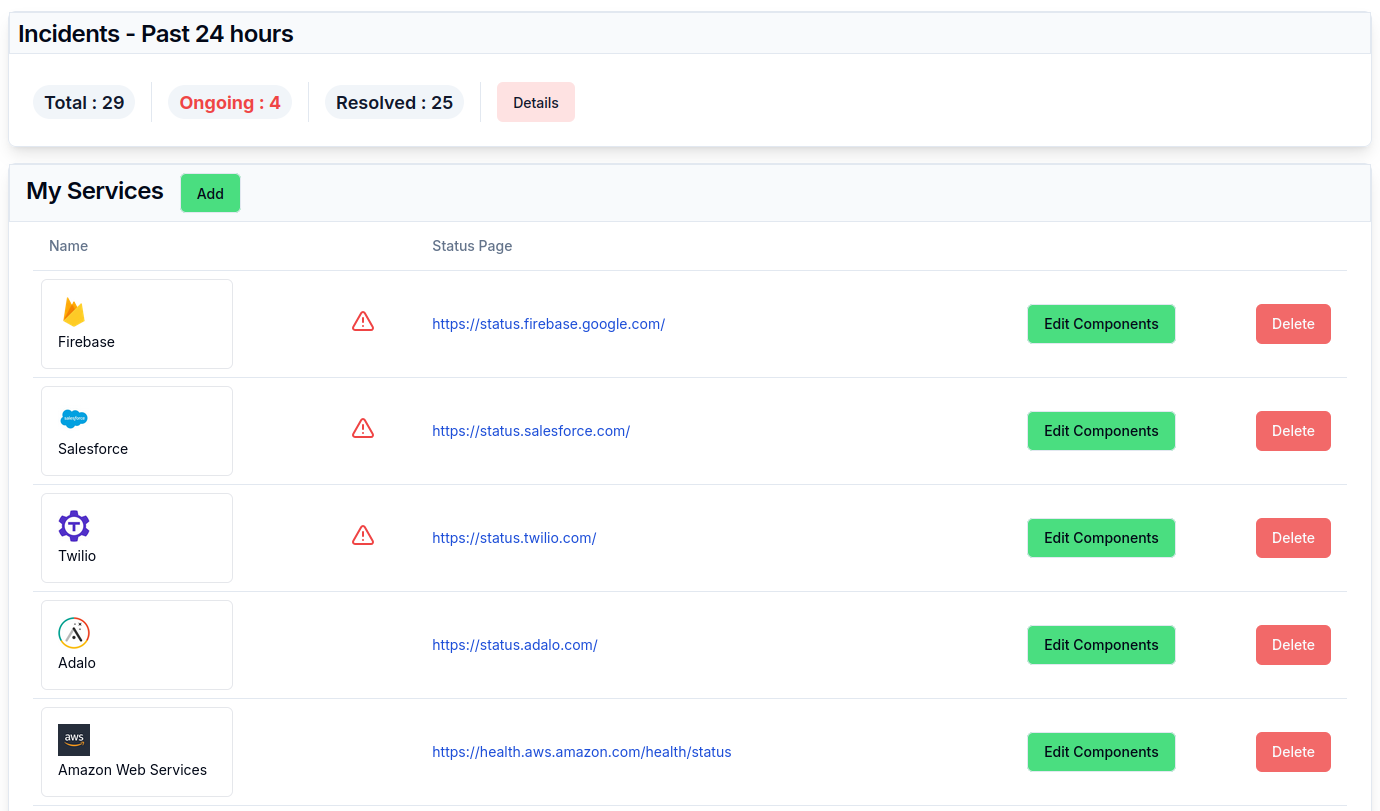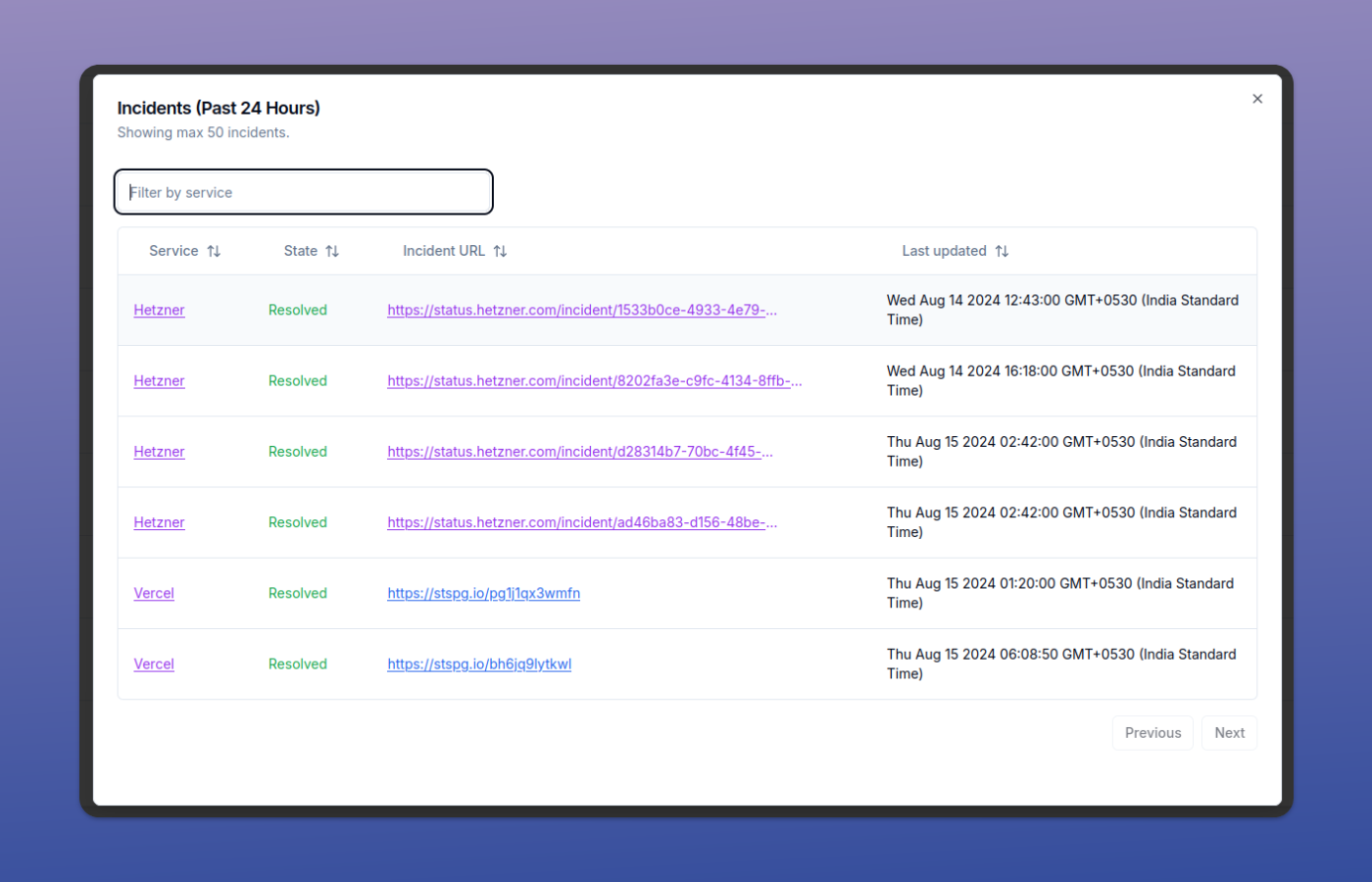Introduction
Last updated on August 8, 2025.
Your business depends on the reliability of the third-party services you use. Monitoring multiple status pages, one for each of these services, is the best way of keeping track of their outages and maintenances.
Although some status pages let you subscribe to alerts, there is no standard way of doing this. Service providers can change their status page providers, disable subscriptions, or not support the same notification options.
A status page aggregator is a tool that solves all these problems by summarizing the status pages of multiple services in one place.
If you depend on only 2-3 third-party services, you can probably get away without a status page aggregator. Beyond that, it becomes hard to stay on top of third-party service outages and maintenances, and leaves serious gaps in your monitoring.
Let's look at the top 6 reasons why you need a status page aggregator.