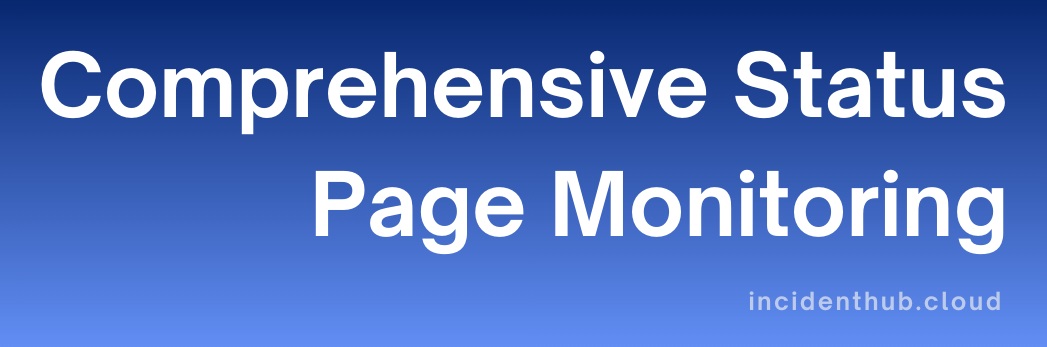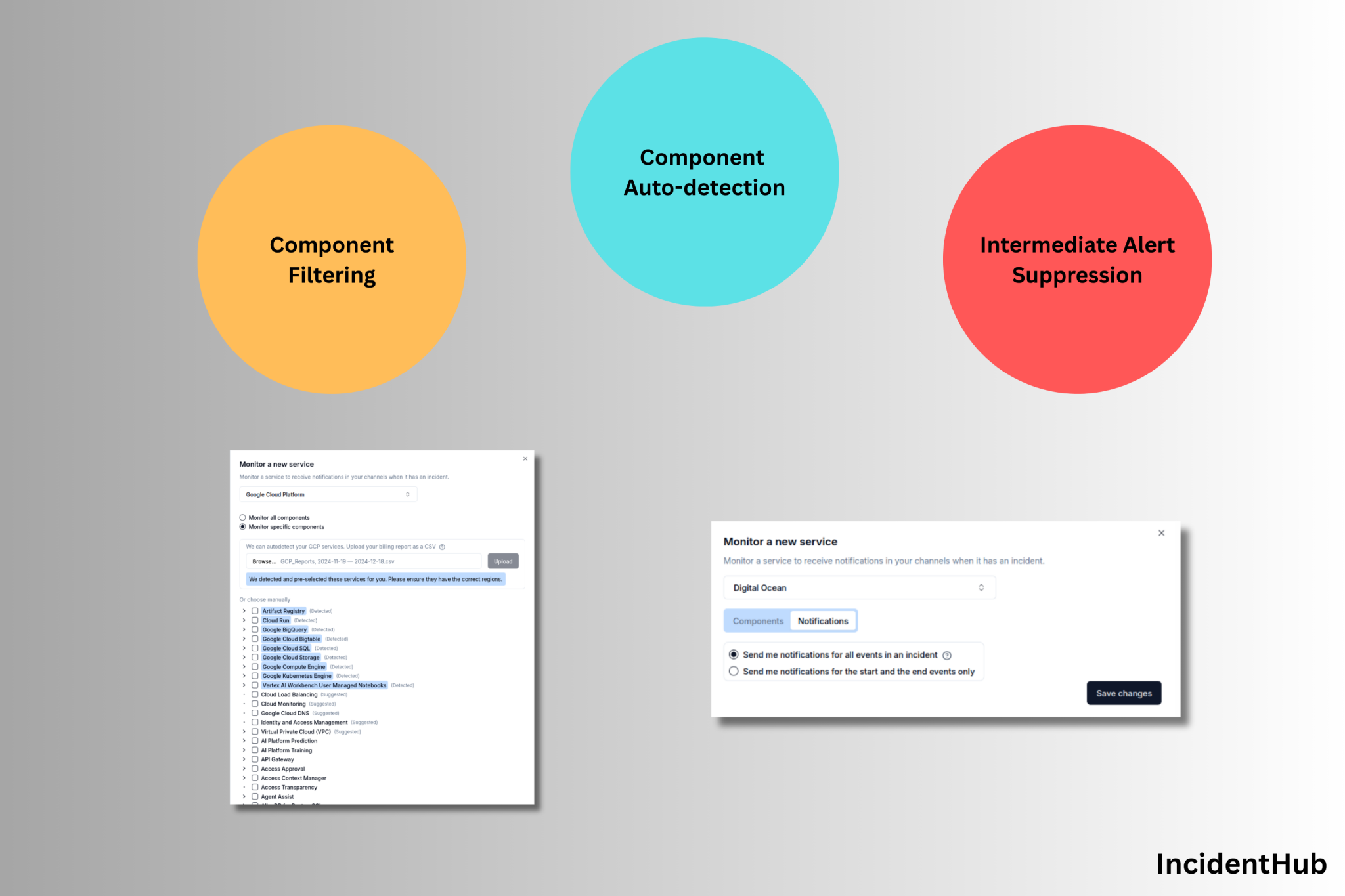How to Receive Cloud Outage Alerts in Microsoft Teams
The Impact of Cloud Outages on Your Business
Cloud outages like the recent ones at Cloudflare, Microsoft Azure, and AWS can have a significant impact on your business with downtime, lost revenue, and unhappy customers. They can also disrupt your team's ability to work effectively. To stay on top of such outages, your team needs to know about them in an easy and timely way.
In this article, we will see how to integrate IncidentHub cloud outage alerts with Microsoft Teams.