The Rising Role of Slack in Incident Management
Introduction
Why is Slack becoming so popular in incident management?
Slack is one of the most popular communication tools used in companies. If you're part of a remote team, your team is probably on Slack or something similar like MS Teams. Although IM tools lack the communication nuances that are taken for granted in face to face interactions, they provide many other advantages:
- Access to historical data
- Asynchronous communication
- The ability to share links and documents easily
- Adding anybody in the organization to a conversation
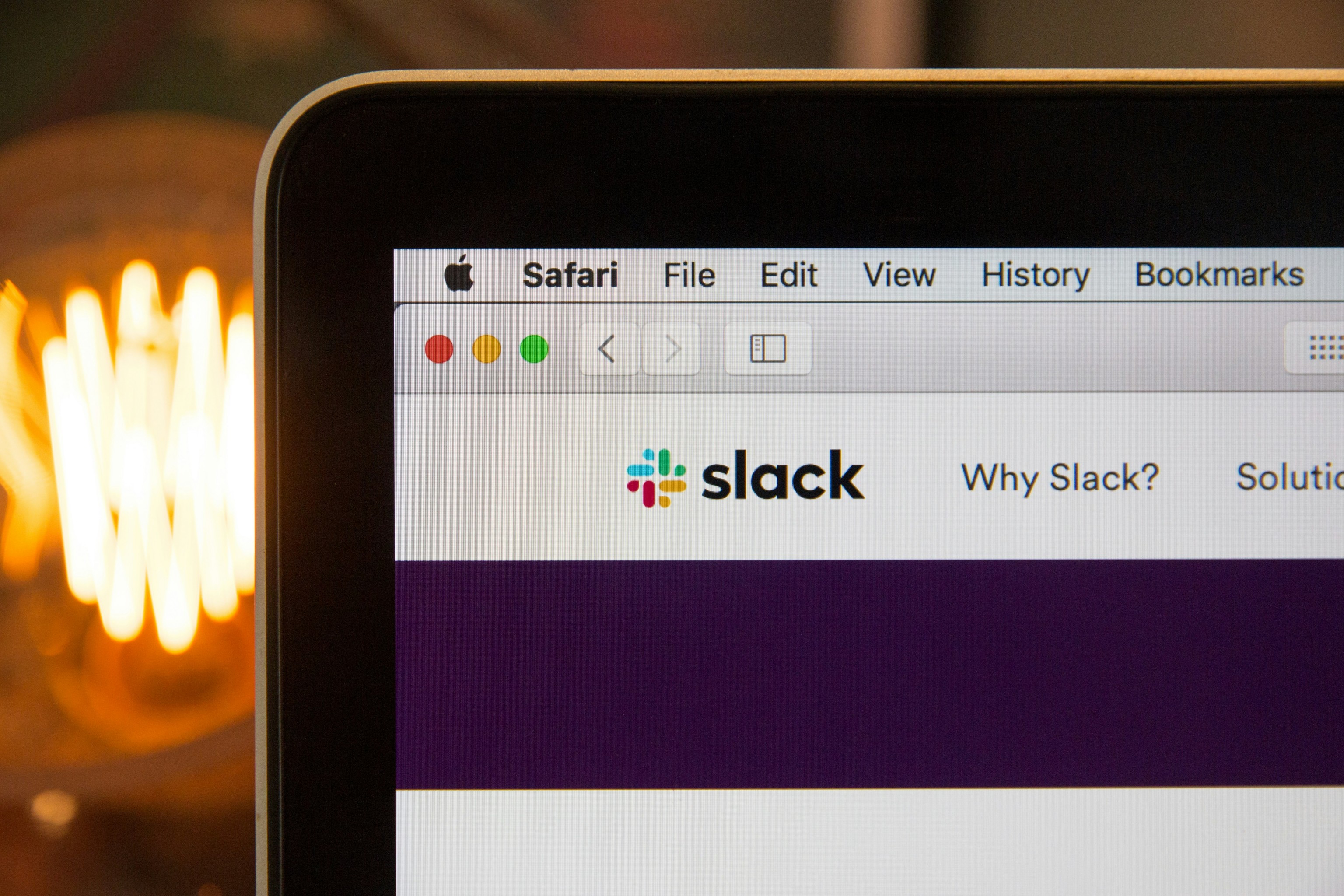
Slack in Incident Management
One of the trends I've noticed in incident management is the growing rise of Slack in incident response and management tools. I think this is tied to the increase in remote work after COVID-19.

