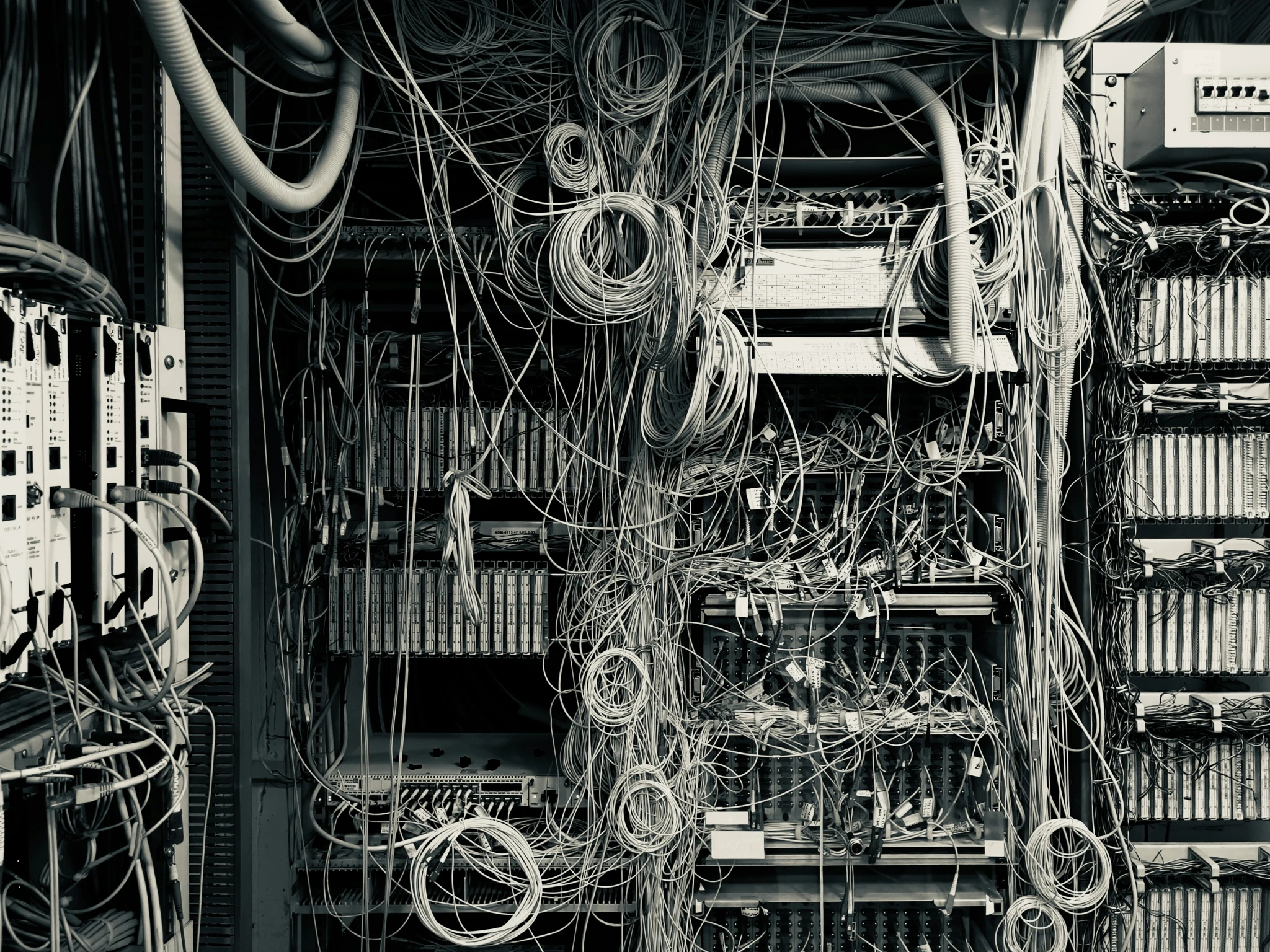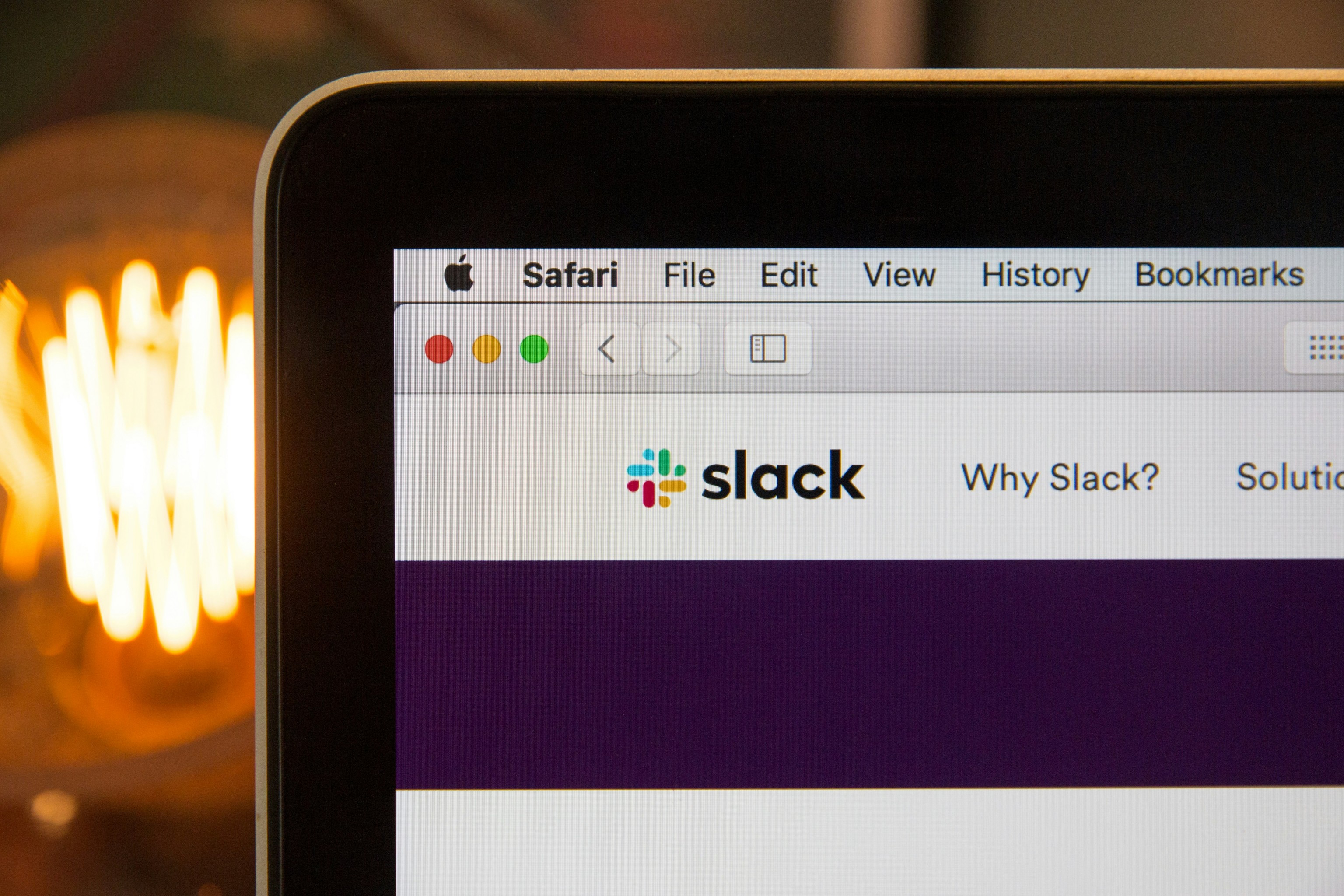The Ultimate Guide to Incident Management Tools in 2025
Introduction
Last updated on September 2, 2025.
Incident management tools play a key role in helping organizations to effectively handle service outages. With so many incident management tools around with different feature sets, it's often difficult to find the one that is right for your needs. In this article, we attempt to make a list of incident management software available in 2025 with their features to help you arrive at the right one.
We have focused on tools that have incident management capabilities. We have left out many good tools which are focused only on incident response, or on monitoring and alert triggering, or on ticket management to avoid cluttering this article.
There are a few additions and removals compared to the 2024 list.