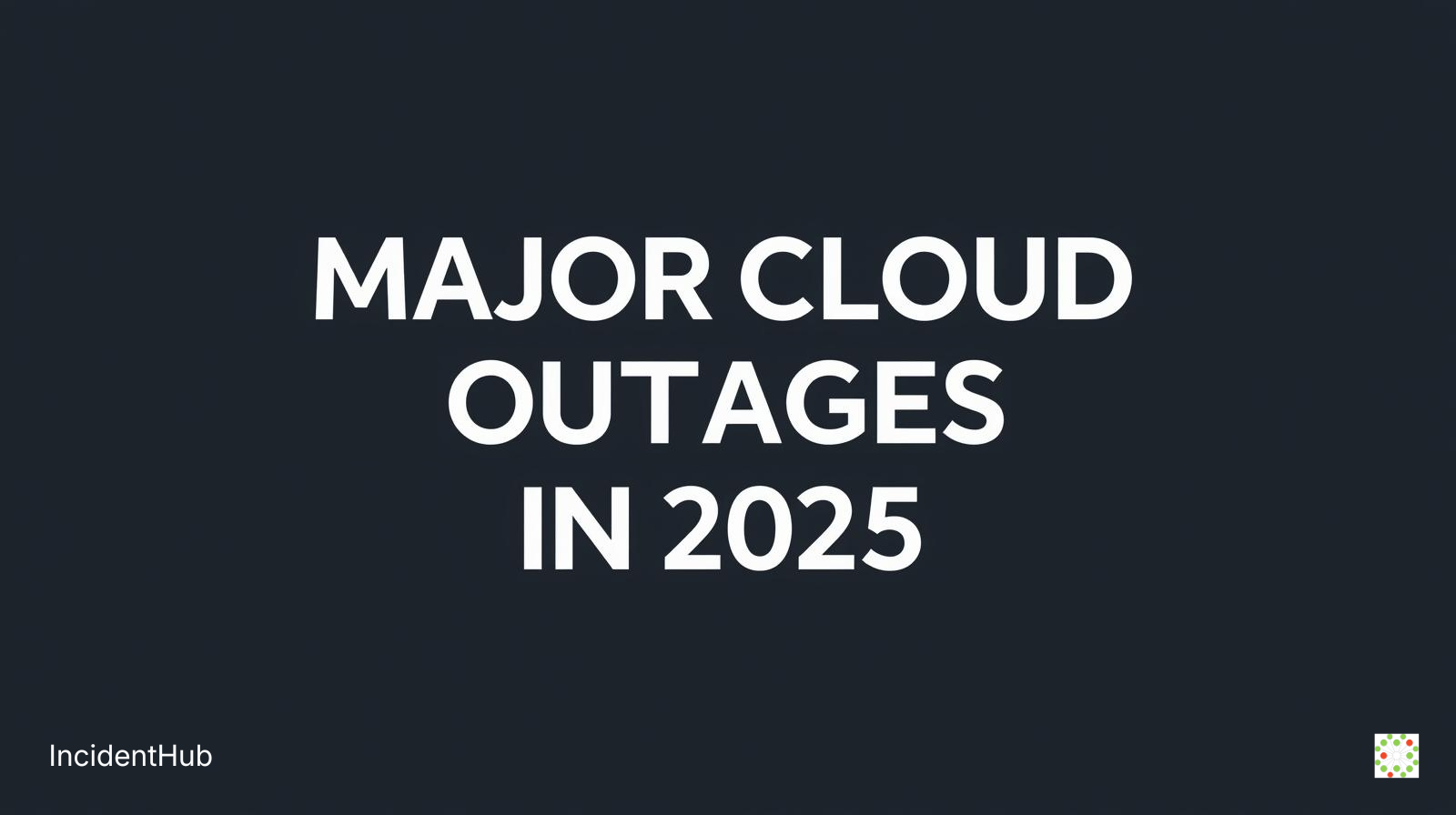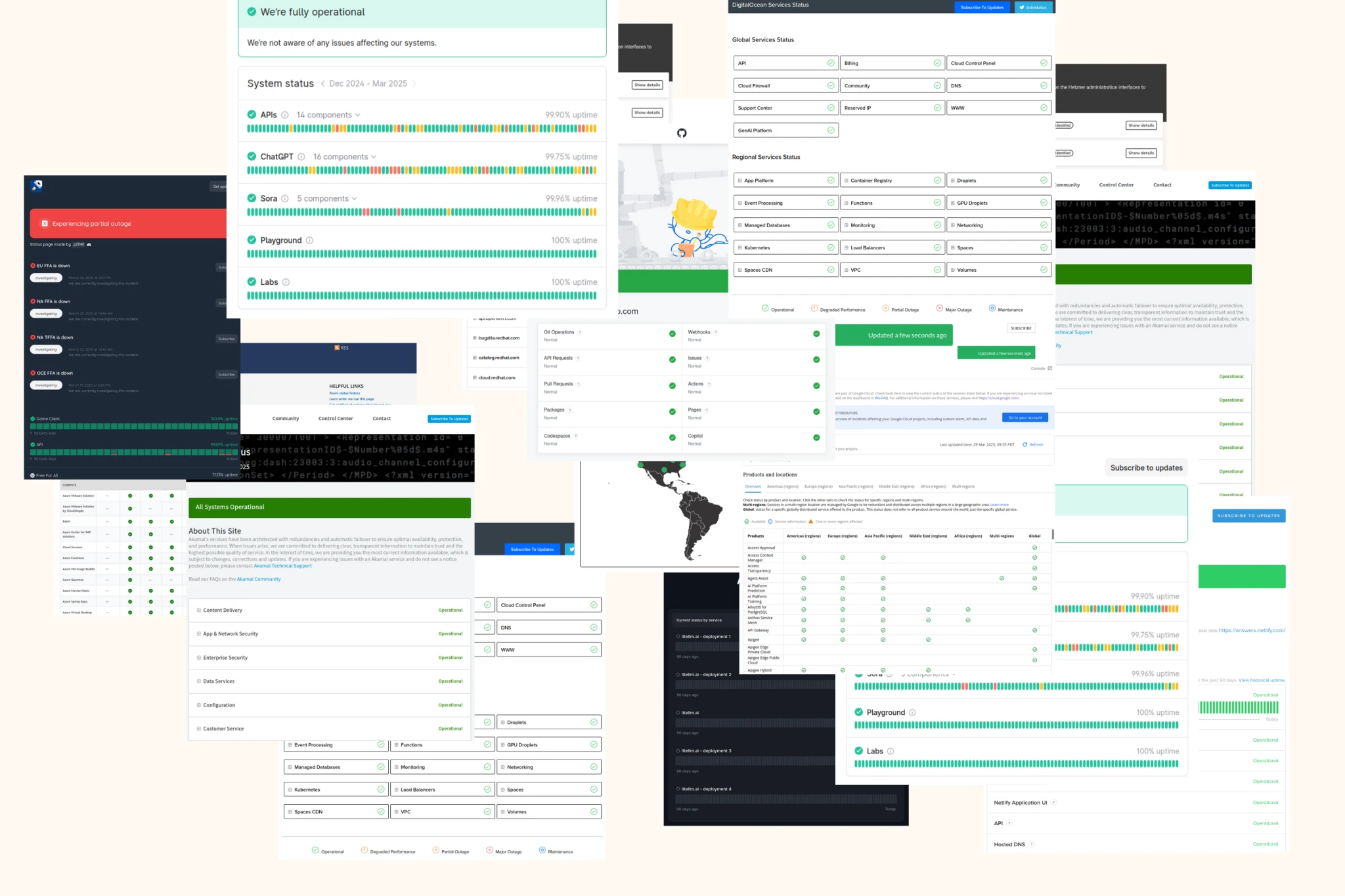If you have a software-based business, you are using at least a few cloud based tools. It does not matter if you are a solo developer, or part of a 50-member team in a large organization. Take this random list and chances are you are using at least half of them:
Your entire business - irrespective of org or market size - including your development tools, collaboration/communication tools, infrastructure and hosting, monitoring, even email - is dependent on services that you don’t control. They are provided by other vendors.
Of course, you pay for some of them and they all have SLAs. Having an SLA does not translate to 100% uptime. Companies will try their best to meet SLAs - which promise a percentage of uptime (usually 99.xx). There are going to be incidents in your providers at some point, and the effect will cascade to the service that you provide to your customers. This means that your own product's SLA can be breached due to causes outside your control.