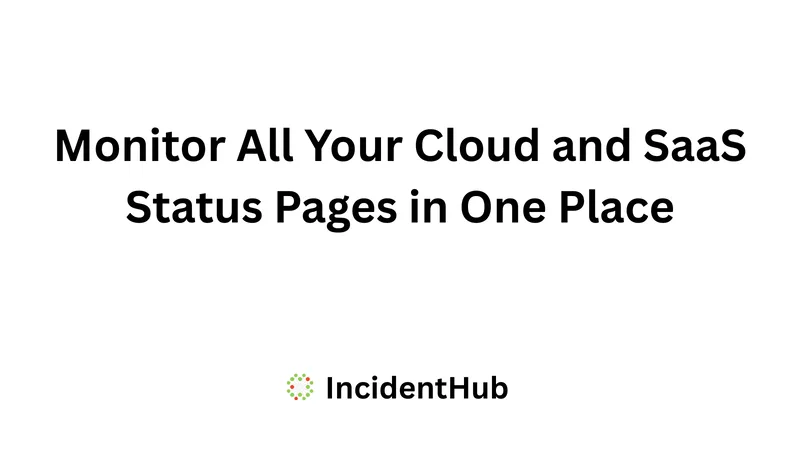The IncidentHub Blog
This is the official blog of IncidentHub - the status page aggregator.
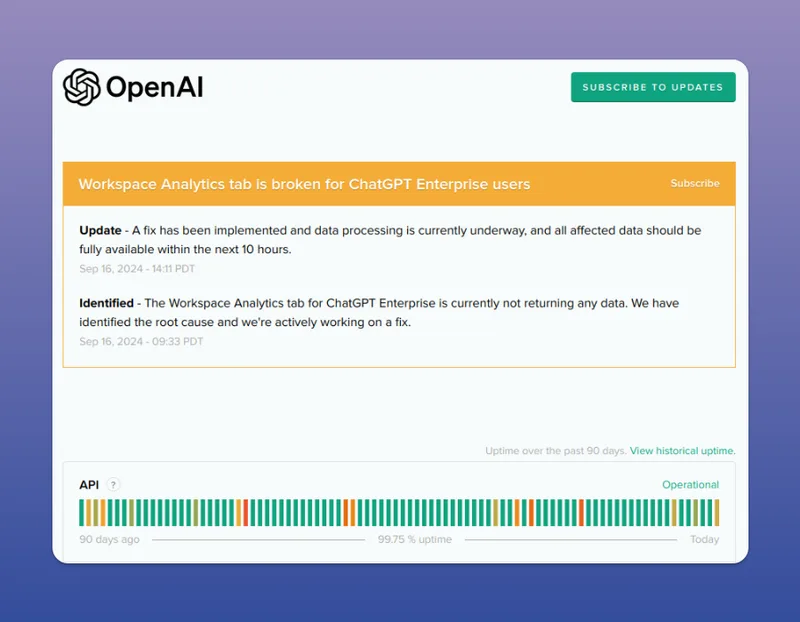
A Step by Step Guide to Checking if a SaaS is Down
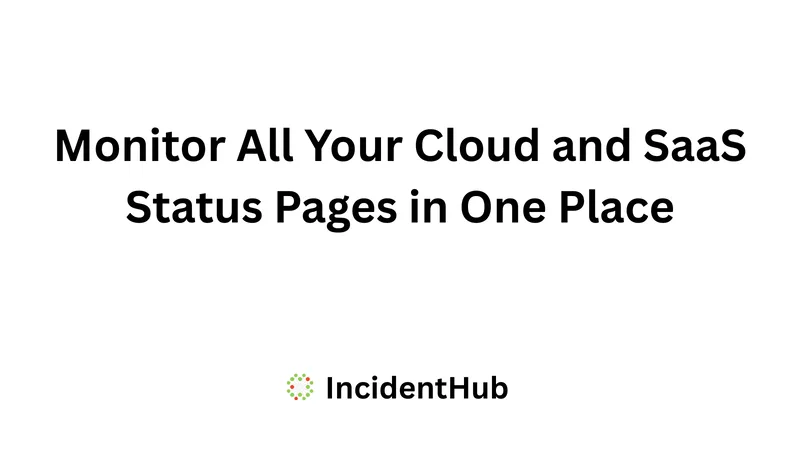
When Alerts Don't Mean Downtime - Preventing SRE Fatigue
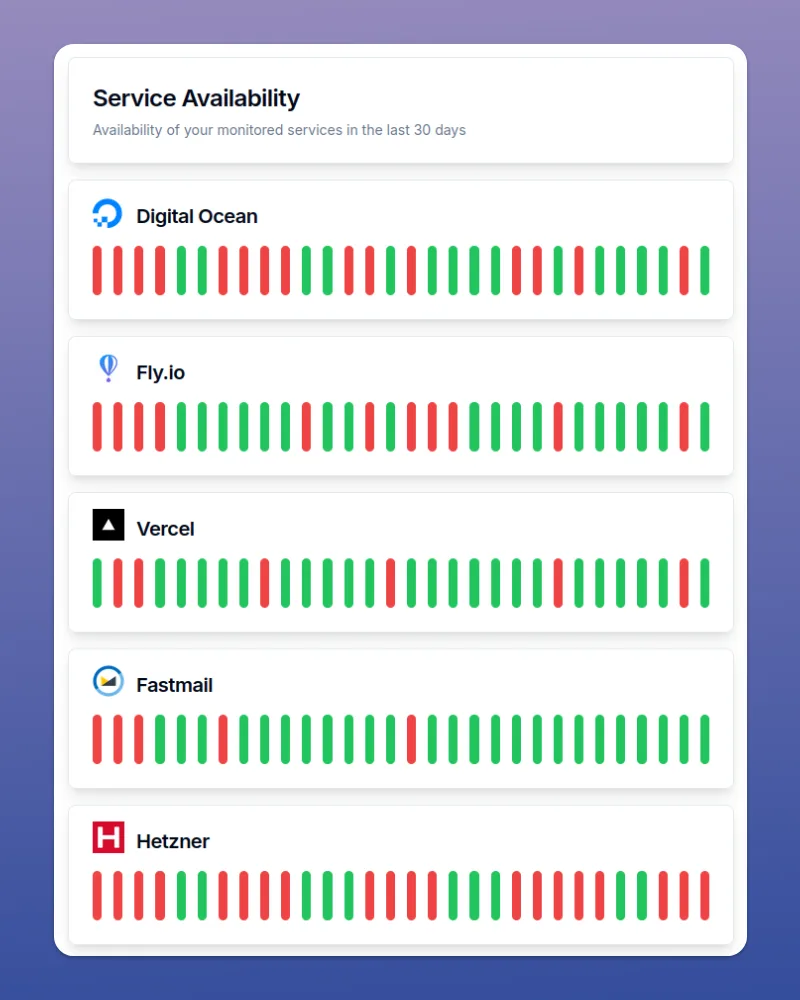
Incident Archaeology – Dig Into Your Services' Past With IncidentHub's Availability Page
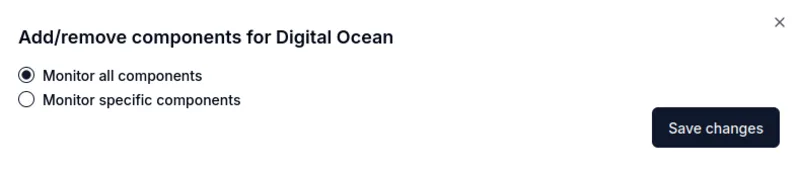
Monitoring Specific Components and Regions in Your Third-Party Services

Integrate Your Monitoring System With PagerDuty Using Events API V2
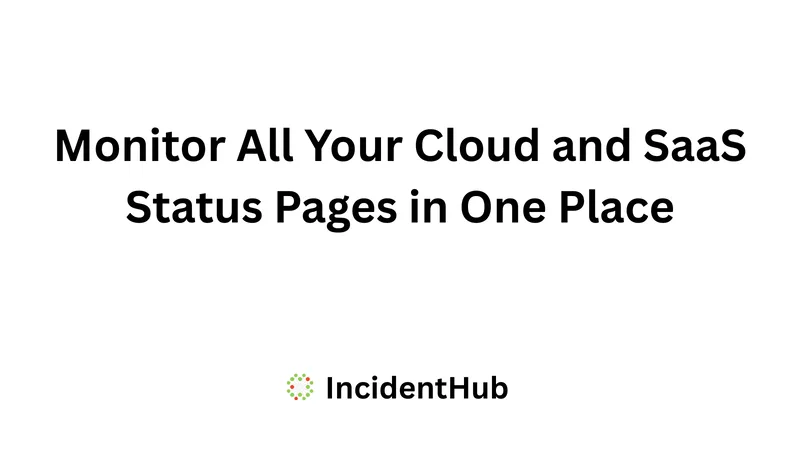
Monitoring Third Party Vendors as an Ops Engineer/SRE
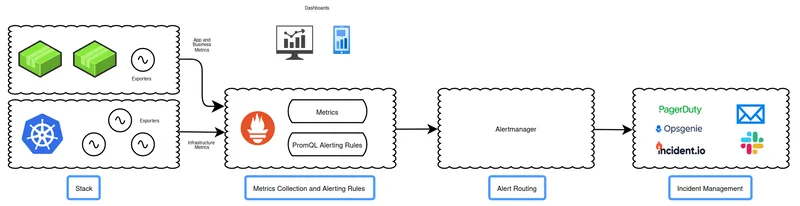
The Benefits of a Single Incident Management System