The IncidentHub Blog
This is the official blog of IncidentHub - the status page aggregator.
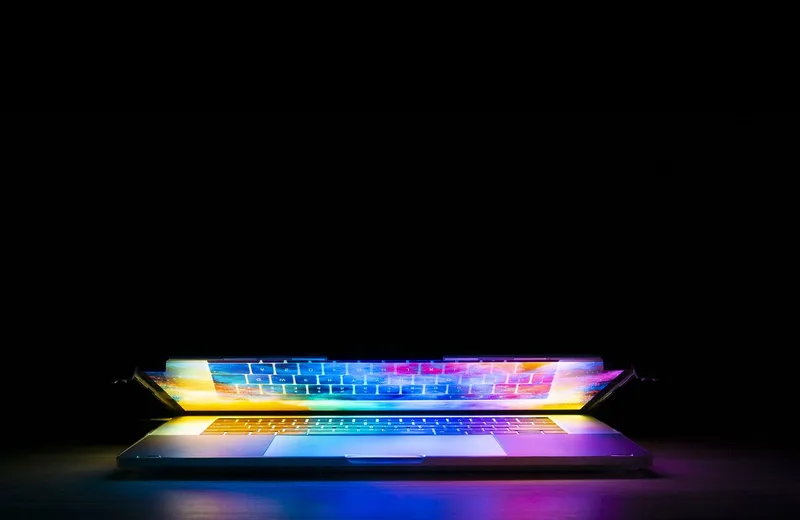
How To Decide Between Hosting Your Own Status Page Versus Using a Managed One

Monitoring Security Vulnerabilities in Your Cloud Vendors
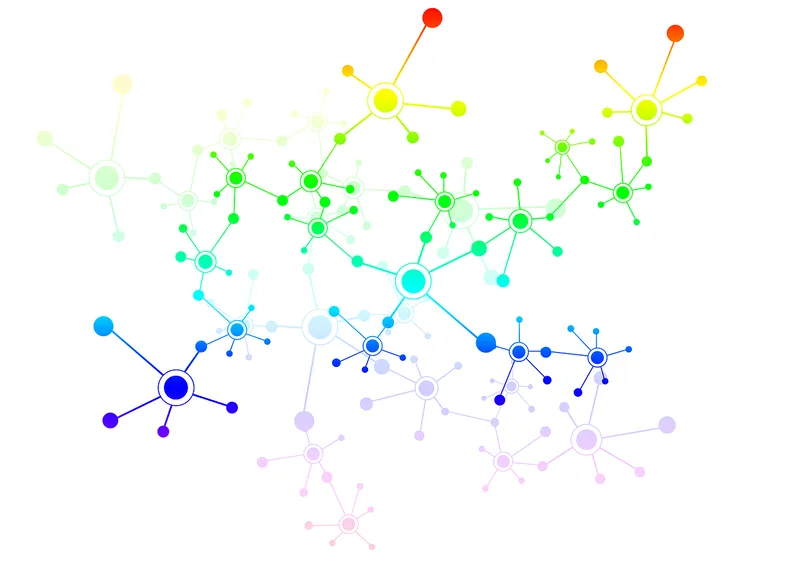
Sending Alerts Using Prometheus and Alertmanager
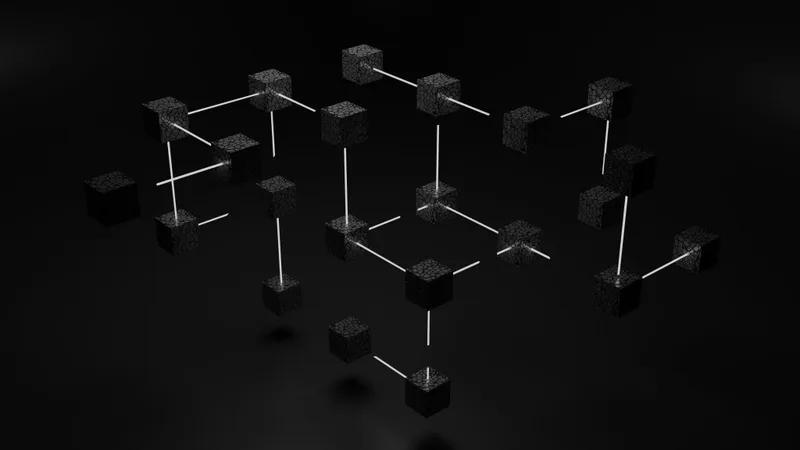
Deploying Prometheus With Docker

The 2024 List of Incident Management Resources

How to Configure a Remote Data Store for Prometheus

A Beginner's Guide To Service Discovery in Prometheus

The No-Nonsense Guide to Runbook Best Practices

The Ultimate List of Incident Management Tools in 2024
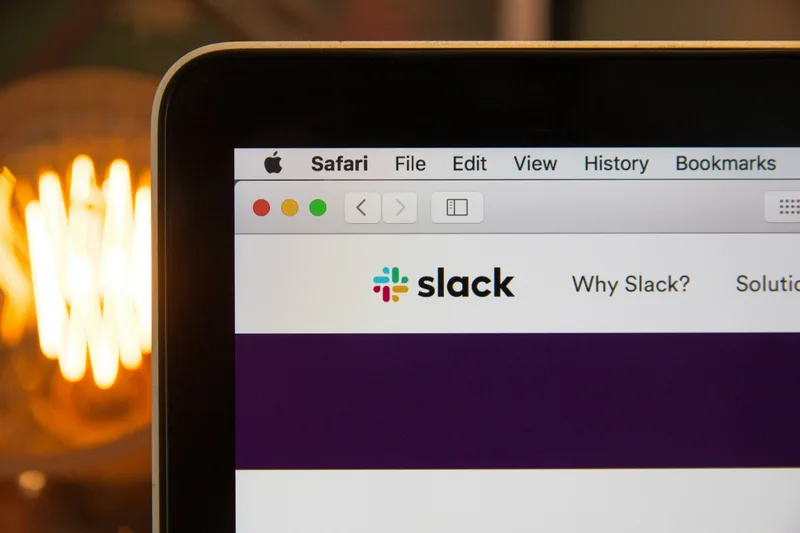
The Rising Role of Slack in Incident Management
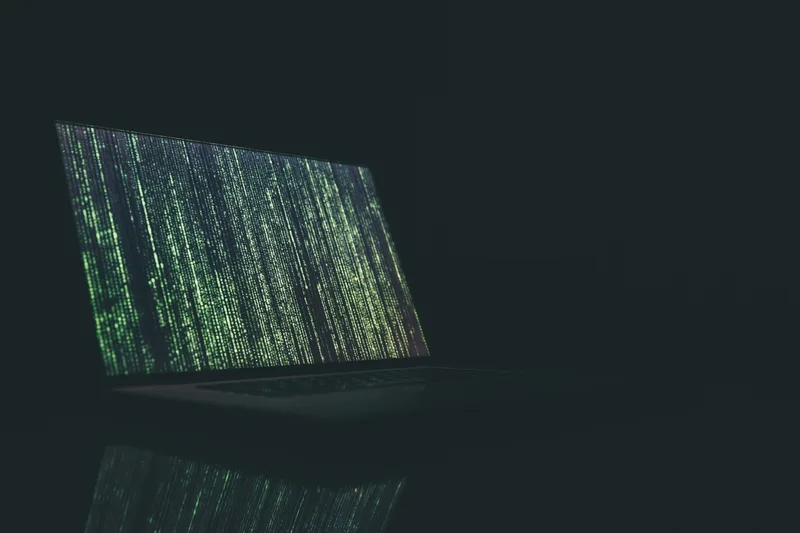
The 2024 Guide to Open Source Status Page Providers

Best Practices for Choosing a Status Page Provider
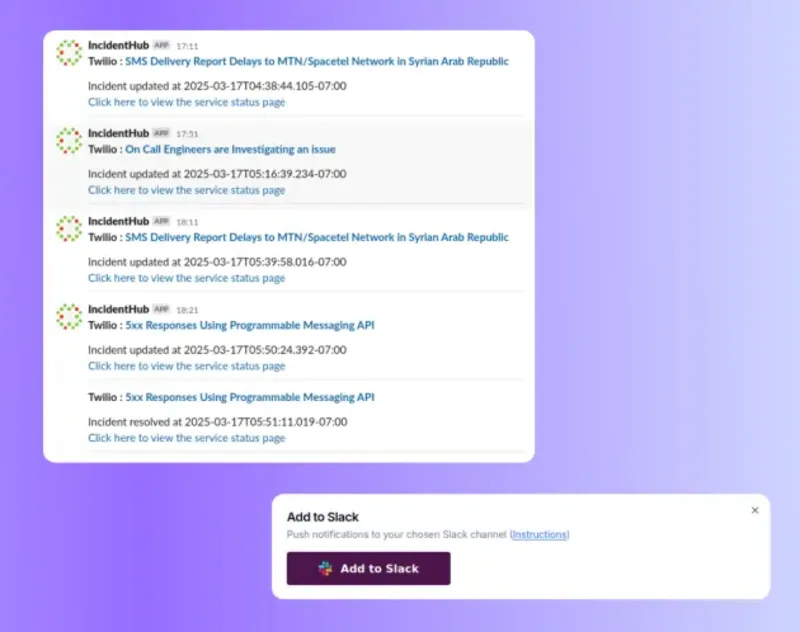
Integrate Incident Alerts Into Your Slack Workspace

A Guide to Monitoring Multiple Status Pages
